Activation
To start using Gifty, you must activate the Gifty onlinestore widget on your theme. Visit Gifty app setup guide to check your setup status. You can activate the core module in 3 simple setups.
Visit Gifty app > Setup guide page and click on Activate button under Activate onlinestore widget settings
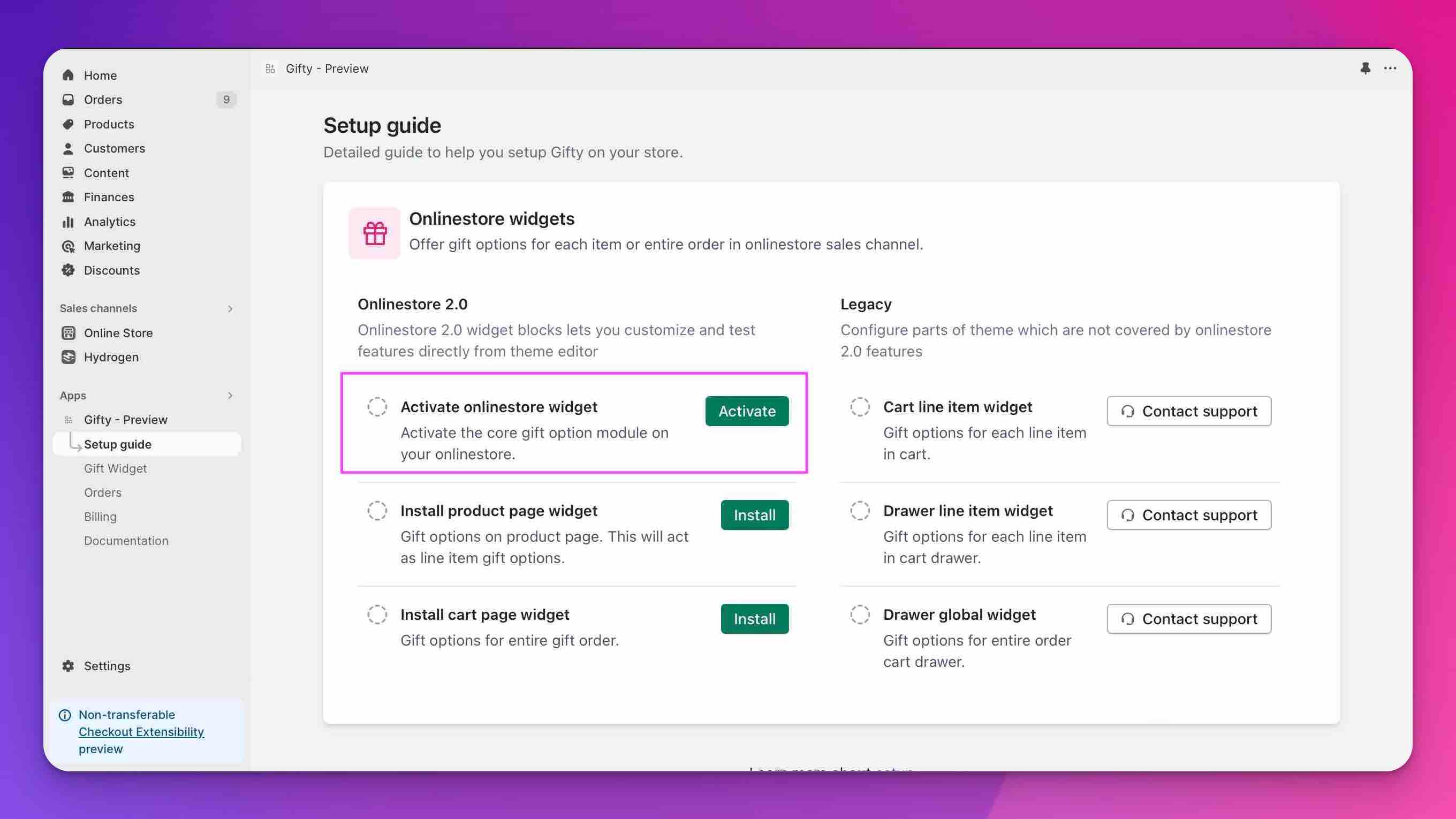
Now you will be redirected to published theme page. Make sure the toggle is in On state for Gifty app embed and click on Save

To verify activation, visit back app Setup guide page and now you will see a green checkmark under Activate onlinestore widget indicating successful activation
